Last updated: January 12, 2024 at 10:29 am
Resetting Royal Match is sought by players wishing to start the game afresh. Understanding the correct process is crucial since reinstalling the game does not automatically reset your progress due to the game’s design to preserve your achievements.

If starting over is your goal, you need to navigate the in-game settings to find the appropriate option. While the game doesn’t include a straightforward reset feature, there is a way to delete your account, which leads to restarting the game.
Understanding Royal Match
In Royal Match, your goal is to tackle challenging puzzles to restore and decorate the Royal Castle. The game offers a variety of features that enhance your gameplay experience as you progress through levels and earn rewards.
Game Objective
- Objective: To complete various puzzle levels by matching pieces and achieving specific level goals.
- Achievements: You earn achievements as you complete levels and special challenges.
- Teams: You can join teams to collaborate with other players and receive support, such as free lives.
- Free Lives: Occasionally offered as rewards for participating in team events or through special game features.
Game Features
- Puzzle Game: Each level presents a unique puzzle that requires strategy to solve.
- Music and Sound Effects: The game includes engaging music and sound effects to complement the gameplay.
- Progressive Difficulty: As you advance, the levels become more challenging, requiring more strategic planning.
Preparing for a Reset
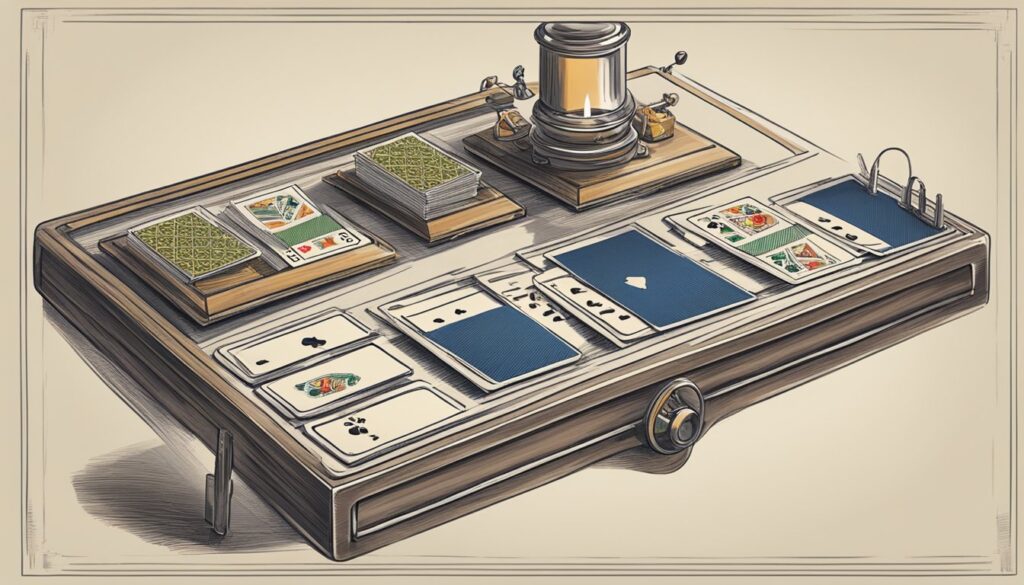
Before resetting Royal Match, it’s essential to manage your game progress and understand the role of cookies, as these factors will affect your restart experience.
Managing Your Game Progress
Your game progress is tied to the account you used to play Royal Match, such as Facebook, Google, or an Apple account. If you intend to reset the game:
- Ensure you know the login credentials for your associated account.
- Be aware that a reset will erase all your current progress including levels achieved and items purchased, which cannot be recovered.
Understanding the Role of Cookies
Cookies on your device serve various functions in games:
- Necessary cookies are essential for the game to function properly and remember your preferences.
- Your cookie consent allows the game to use additional cookies for personalized experiences or analytics.
- Removing cookies can affect your game experience and may log you out of certain accounts, complicating the transfer of your progress if you choose to restart.
When resetting, consider these points to ensure a smooth transition.
Executing the Reset
When you wish to begin anew in Royal Match, you can execute a reset either through the game settings or by reinstalling the app on your device.
Restarting the Game Through Settings
To restart the game using the in-built options:
- Open Royal Match on your device.
- Tap the settings icon, typically in the top right or left corners.
- Look for an option such as “Restart game”, “Clear progress”, or a similar term.
- Confirm your choice to reset the game progress.
Reinstallation Process
For a complete fresh start, reinstalling the app might be necessary:
- Uninstall Royal Match from your device.
- Download and reinstall the app from your device’s respective app store.
- Open the app to begin playing from level 1.
Post-Reset Actions

After resetting Royal Match, it’s important to manage your game progress effectively and return to gameplay smoothly.
Restoring Game Progress
To restore your game progress after a restart, you will need to reconnect the game to the same Facebook, Google, or Apple account you used previously. Ensure your internet connection is stable to facilitate this process.
- Facebook: Go to settings and select the option to connect to Facebook.
- Google or Apple: Use the in-game settings to reconnect your Google or Apple account.
Resuming Gameplay
Once your progress is restored, you can resume gameplay from where you left off. Navigate to the level screen and continue playing:
- Select the highest unlocked level.
- Begin a new game or level to confirm that your progress has indeed resumed.
Additional Support

If you require further assistance with resetting your Royal Match game progress or have other concerns:
- Contact Support: Access the Help Center on the Royal Match game interface and select the ‘Support’ option.
- Submit Queries: Through the ‘Support’ section, you can detail your issue and expect a guided resolution.
- Helpshift Website: Visit the Royal Match Help Center at Helpshift for a comprehensive FAQ that might answer your questions.
For issues not covered in the FAQs:
- Visit the Website: Navigate to the official Royal Match support page.
- Direct Contact: Use the ‘Contact Us’ feature to reach out for personalized help.
Remember, the support team is equipped to safeguard your game progress and guide you through technical issues efficiently and effectively.
Frequently Asked Questions

Navigating Royal Match can sometimes be tricky, especially when you want to reset your game or encounter issues. This section aims to answer common queries regarding starting over and managing your game progress.
What steps do I follow to restart Royal Match from level 1 on my device?
- To restart from level 1, you will need to access the game settings and select the option to start a new game. This will erase your current progress and allow you to begin anew.
What is the proper procedure to reset Royal Match on an Android device?
- On Android, go to the settings menu within the Royal Match game and look for the ‘Restart Game’ option. Confirm your choice to reset the game to start over from the beginning.
How can I save and restore my progress in Royal Match?
- Ensure your game progress is saved by signing in with your Facebook or Google account. If you need to restore your progress, reinstall the game and sign in with the same account used previously to recover your progress.
Can previous levels be replayed in Royal Match, and if so, how?
- You can replay previous levels by navigating to the level map and selecting the level you wish to play again. This allows you to improve your score or simply enjoy a level you found particularly fun.
How do I properly uninstall Royal Match without losing my data?
- Before uninstalling the game, make sure you’re logged in with your Facebook or Google account to save your progress. After uninstalling, you can reinstall and log in again to restore your data.
In case of problems, how do I recover my Royal Match account?
- If you encounter issues, recover your account by reinstalling the game and logging in with the same social account you used previously. Your progress will be restored automatically upon login.

