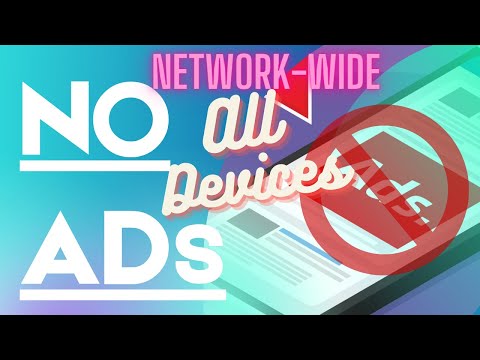Last updated: January 31, 2024 at 9:51 pm
Playing Royal Match can be enjoyable, yet in-app ads may disrupt your game experience. To enhance your playtime, it’s possible to block these interruptions.
A simple method to achieve this on an iPhone or iPad involves using an ad blocking app specifically designed for iOS. By activating the right settings within your device’s browser, you can prevent ads from loading and keep your gaming experience focused solely on Royal Match.
Understanding Royal Match Ads

To effectively manage Royal Match ads, comprehending their nature and the various types is essential.
Nature of Ads in Royal Match
In Royal Match, ads are presented as an integral part of the gameplay experience. These ads often appear between levels or as part of in-game offers, providing various benefits such as extra lives or bonuses when viewed.
However, they can become intrusive, popping up frequently and potentially disrupting your game flow.
Types of Ads in Puzzle Games
- Interstitial Ads: Full-screen ads that may appear at natural game transition points, like in between puzzle levels.
- Rewarded Ads: Optional ads that reward you with in-game currency or power-ups upon viewing.
- Banner Ads: Continuous, less intrusive ads displayed typically at the top or bottom of the game screen.
- False Advertising: Some users report ads that misrepresent actual gameplay, displaying mini-games or scenarios not present in Royal Match.
Initial Steps to Limit Ads on iOS

To enhance your experience on iOS devices, you can make adjustments in the Settings that help control the frequency and relevance of ads in apps like Royal Match.
Adjusting App Store Settings
- Personalized Ads: Go to Settings > Privacy > Apple Advertising. Toggle on Personalized Ads for more relevant ad content.
- Ad Limits: For further ad control, set restrictions on ad tracking by enabling Limit Ad Tracking in the same section.
Exploring Royal Match’s In-App Settings
- In-App Preferences: Open the Royal Match app, access the settings within the app, and look for any ad preferences or opt-out features.
- Support Interaction: If available, contact the Royal Match support team to inquire about additional ad-blocking options within the game.
Using Device-Level Ad Controls
To minimize the interruptions from Royal Match ads, you can adjust settings directly on your iOS device.
Modifying Settings on iPhone
- iOS Version: Ensure you’re running iOS 14 or later.
- Turn Off Personalized Ads:
- Open Settings.
- Tap Privacy.
- Select Apple Advertising.
- Toggle off Personalized Ads for a more generic ad experience.
Managing Ads on iPad
- iPadOS Version: Confirm your iPad is updated to iPadOS 14 or newer.
- Limit Ad Tracking:
- Navigate to Settings.
- Tap Privacy.
- Scroll to Apple Advertising.
- Toggle on Limit Ad Tracking to reduce targeted ads.
Strategies for Ad-Free Experience

To ensure a seamless gaming session without advertisements, consider these specific strategies.
Finding Alternatives to Royal Match
If you find ads in other game apps for Royal Match annoying, search for alternative games in the App Store that do not rely on excessive advertising. Look for titles that:
- Offer a one-time purchase option for ad removal.
- Have reviews highlighting a low ad frequency.
Legal Considerations for Misleading Ads
Be aware of the legal stance on false advertising. If game ads like those for Royal Match are misleading:
- Report them to the App Store for review.
- Understand that developers may face penalties for violating policies on honest advertising.
Handling Persistent Ad Issues
When ads from Royal Match become intrusive, there are specific measures you can take to address and potentially resolve these persistent ad issues.
Reporting Advertisers
- Identify the advertiser: Take note of which ads are causing issues for you.
- Document the problem: Capture screenshots or detailed descriptions of the false advertising or problematic behavior.
- Use in-app reporting tools: If available, use the reporting function within the app experiencing the intrusive ads.
- Contact support: If the in-app tools are not sufficient, reach out to the support team of the app displaying the ads and provide your evidence.
Seeking Support from Royal Match
- Reach out directly: Contact Royal Match’s support through their official channels, such as their website or user support email.
- Describe your experience: Clearly explain how the ads are affecting your app usage, being specific about any disruptions or false advertising.
Frequently Asked Questions

This section aims to answer common inquiries about managing and blocking ads in the Royal Match game across various devices.
What steps can I take to prevent ads from appearing in the Royal Match game on my iPhone?
- Install an iOS-compatible ad blocker, like AdLock.
- Enable the blocker in Safari’s settings under the ‘Extensions’ section.
How do I stop Royal Match from showing ads on my Android device?
- Use a reputable ad blocker from the Google Play Store and configure it for your device.
- Some devices may allow you to disable ads through the game’s settings or parental controls.
Are there any ad blockers that work effectively with games like Royal Match on iOS devices?
- AdLock and similar extensions designed for Safari can block ads within games and browsers.
- Ensure the ad blocker you choose specifically mentions compatibility with iOS games.
What can I do to eliminate annoying celebrity ads within the Royal Match game on my iPad?
- Within the app’s settings, look for options to control ad personalization and opt-out of certain ad categories.
- Utilize an ad blocker compatible with iPads to limit exposure to all types of ads.
Is it possible to play Royal Match without any advertisements, and if so, how?
- Some games offer an in-app purchase to remove advertisements completely.
- Check the Royal Match game’s store or settings for an option to pay for an ad-free experience.
Why am I encountering so many ads in Royal Match and how can I reduce their frequency?
- Ads are often more frequent in free versions of mobile games as a revenue source for developers.
- Consider playing the game with an activated internet connection less often, as some games show fewer ads offline.